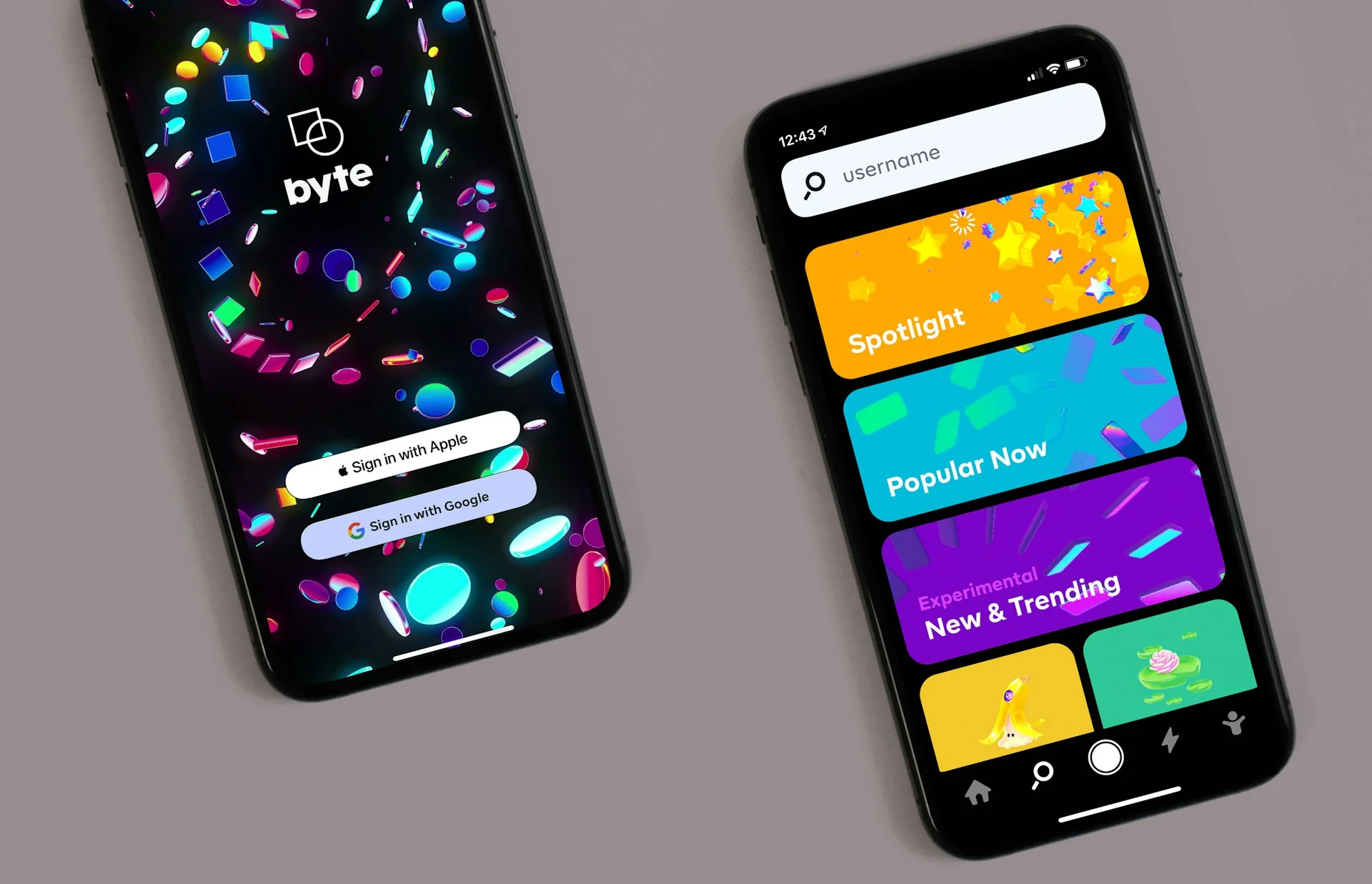Table of content
It’s faster and easier to make, the user doesn’t have to download anything, and besides, the web part enables SEO optimization — what’s not to like?
Let’s talk about the essence of web applications to give you an understanding of how to make it right and leverage the best resources available, whether you’re a team lead, a developer, or even a business owner. In this article, we’ll deepen into web app architecture and its key components, providing practical insights into how you can implement these principles in your own projects. By the end of this article, you’ll have a solid foundation to build high-performing web applications that meet modern demands.
Elements of Web Application Architecture
Web application architecture is like the blueprint of a building — it outlines the structure and interactions of various components within a web application. Before we move on to its other components, let’s start with the basics.
Caching Service
Caching services store frequently accessed data to reduce server load and speed up response times. This is particularly useful for applications with high traffic as this element makes sure users receive information quickly without repeatedly querying the database.
Load Balancer
A load balancer distributes incoming network traffic across multiple servers, preventing any single server from becoming overwhelmed. This not only enhances performance but also ensures high availability and reliability.
CDN
A Content Delivery Network (CDN) is a geographically distributed network of servers that delivers web content to users based on their location. By caching content closer to users, CDNs reduce latency and improve load times, providing a seamless experience.
Web App Servers
Web app servers handle the application’s business logic, processing user requests and interacting with databases. They play a critical role in ensuring the application’s functionality and performance.
DNS
The Domain Name System (DNS) translates human-readable domain names into IP addresses, allowing users to access websites using easy-to-remember URLs. It’s a fundamental component that ensures smooth navigation and connectivity.
Database
Databases store and manage the application’s data, offering tools for performing, deleting, organizing, and updating data entries. They are the backbone of any web application that ensures data integrity and availability.
Full-Text Search Service (Optional)
Full-text search services enable applications to perform complex searches across large datasets. These services provide fast and accurate search results by indexing text content, enhancing user experience.
Job Queue (Optional)
Job queues manage background tasks and processes, allowing web servers to offload time-consuming operations. This improves overall performance and ensures that critical tasks are handled efficiently.
Structure of Web Application Architecture Illustrated
A visual representation, often referred to as an architecture diagram of a web application, helps understand how different components interact. Let’s break down the key elements of this architecture.
Caching Service
Caching services improve performance by storing frequently accessed data. For example, in a news website, caching popular articles ensures they instantly load for users, reducing server strain.
Load Balancer
Load balancers help spread traffic across several servers. For example, during a flash sale on an e-commerce site, a load balancer keeps any single server from getting overwhelmed by high traffic, ensuring a smooth shopping experience for everyone.
CDN
CDNs speed up content delivery by caching it on servers closer to users. When streaming a video, a CDN reduces buffering by providing the content from a nearby server, making for a smoother viewing experience.
Web App Servers
Web app servers handle the core functions of the application. When a user submits a form, the server processes the input, communicates with the database, and sends a response back, ensuring a smooth and seamless user experience.
DNS
DNS translates domain names into IP addresses. When you type a URL in your browser, DNS directs you to the correct server, making web navigation intuitive and user-friendly.
Database
Databases store critical application data. For a social media platform, databases manage user profiles, posts, and interactions, ensuring data consistency and availability.
Full-Text Search Service (Optional)
Full-text search services make searching more efficient. For instance, on an online bookstore, users can quickly find books by entering a keyword or author, improving discoverability and making the browsing experience smoother and more satisfying.
Job Queue (Optional)
Job queues manage background tasks efficiently. In a CRM system, for example, job queues handle tasks like processing email notifications and synchronizing data, making sure everything runs smoothly and on time without affecting the system’s performance.
Understanding 3-tier Architecture in Web Applications
The 3-tier architecture is a widely used model that separates an application into three distinct layers, each with specific responsibilities. This separation enhances scalability, maintainability, and security.
This modern web app architecture can be considered the safest and most secure option, all because the client does not access the data directly. Application servers can be deployed across multiple machine providers, allowing for greater scalability, enhanced performance, and improved efficiency.
Each tier can be scaled independently, making it possible to scale the architecture horizontally. Furthermore, it dramatically enhances data integrity since all data passes through the app server, which controls exactly how and by whom it is accessed. This is a highly effective and cost-efficient solution, especially when a company undergoes new management.
Presentation Layer
The presentation layer, also known as the client layer, is responsible for the user interface. It includes everything users interact with, such as web pages and mobile app screens. This layer is powered by technologies such as HTML, CSS, and JavaScript.
Application Layer
The application layer, or business layer, handles the application’s logic and data processing. It includes server-side scripts and functions that process user requests, interact with databases, and generate responses.
Data Access Layer
The data access layer is responsible for storing and retrieving data. It acts as the bridge between the application and the database, ensuring the data remains secure and accurate. Both SQL and NoSQL databases are popular choices for this layer, depending on the project’s needs.
Benefits of 3-tier Architecture
- Scalability: Each layer can be scaled independently, making it easier to handle increased user demand.
- Maintainability: Modular design allows for easier updates and maintenance without affecting other layers.
- Security: y keeping the layers separate, you add a layer of protection, limiting direct access to sensitive data.
Comparison to Other Architectures
- Monolithic Architecture: All components are tightly coupled, making it harder to scale and maintain.
- Microservices Architecture: Breaks down applications into smaller, independent services, offering greater flexibility.
Layers of Modern Web Application Architecture
Modern web applications often follow a layered architecture, similar to the 3-tier model but with additional enhancements for specific requirements.
Data Access Layer
The data access layer is the foundation of the application, managing all interactions with the database. It ensures data consistency, integrity, and security, providing a reliable backbone for the application.
Presentation/Client Layer
The presentation layer focuses on delivering a seamless user experience. It includes everything users interact with, from web pages to mobile app interfaces. Modern frameworks like React and Angular dominate this layer.
Business/Application Layer
The business layer handles the core logic and processing of the application. It includes everything from data validation to complex calculations, ensuring the application runs smoothly and efficiently.
Key Components of Each Layer
- Data Access Layer: SQL and NoSQL databases, ORM tools, database connection management.
- Presentation Layer: HTML, CSS, JavaScript frameworks, UI/UX design principles.
- Business Layer: Server-side languages (Java, Python, Node.js), APIs, business logic implementation.
Web Application Architecture Types
Web application architectures come in various forms, each suited for different needs and use cases. Let’s explore some common types.
Server Side
Server-side architectures focus on processing data on the server before sending it to the client.
Microservice Architecture
Microservices break down applications into smaller, independent services, each focused on a specific function. These services communicate through APIs, allowing them to easily interact and share data.
One of the biggest advantages of microservices is the flexibility they offer. Developers can work on different services at the same time without impacting the entire system. This approach also makes it easier to scale, as each service can be adjusted based on actual demand.
Additionally, microservices improve fault tolerance. If one service encounters an issue, it won’t necessarily affect the others, leading to better overall system reliability and performance.
Client Side
Client-side architectures emphasize processing on the client’s device for faster interactions.
Single-Page Application Architecture
Single-Page Applications (SPAs) are web apps that load a single HTML page and update content dynamically as users interact with them, rather than reloading entire pages from the server. This reduces load times and creates a smooth, desktop-like experience for users.
SPAs often rely on JavaScript frameworks like Angular, React, or Vue.js to handle the front-end effectively, allowing for quick updates and efficient management of the user interface.
Progressive Web Apps
Progressive Web Apps (PWAs) are a type of application software delivered through the web, designed to work on any platform that uses a standards-compliant browser. They combine the best aspects of web and mobile apps, offering a fast, reliable, and engaging experience.
PWAs can be accessed even when offline and provide a native app-like experience through features such as push notifications and home screen icons. They are built using web technologies like HTML, CSS, and JavaScript, ensuring accessibility across different devices and platforms.
Hosting Approach
Different hosting approaches impact the architecture and deployment of web applications.
Serverless Architecture
Serverless architecture takes the hassle out of server management, letting developers focus on writing and optimizing code without worrying about the underlying infrastructure. In this model, cloud providers take care of tasks like scaling, load balancing, and maintenance automatically.
This approach is especially useful for designing small to medium-sized applications, which should be as flexible as they are fast. Without the need for manual server management, teams can develop faster, reduce costs, and improve the overall reliability of their systems.
Advanced and Expandable Web Application Architecture
Modern web applications require advanced features to handle increased demands and ensure reliability.
Load Balancing Tools
Load balancing tools play a crucial role in modern web infrastructure by distributing incoming network traffic across multiple servers to prevent any one server from getting overloaded. This balanced distribution ensures optimal performance, reduces latency, and enhances user experience by maintaining high availability. By effectively managing server loads, businesses can handle high traffic volumes without experiencing downtime.
Popular load balancing solutions include AWS Elastic Load Balancing, which integrates smoothly with other AWS services to provide strong scaling capabilities, and Google Cloud Load Balancing, known for its global reach and advanced routing features. These tools are vital for ensuring the efficiency and reliability of online services.
Data Storage Tools
Data storage tools help manage and store application data effectively as they keep data organized, accessible, and protected.
One such tool type worth attention is cloud storage solutions, such as Amazon S3 and Azure Blob Storage, which provide scalable and secure options that are well-suited for handling large datasets. They offer features like data redundancy, automated backups, and high availability, enabling businesses to store vast amounts of data with ease while ensuring data integrity and security.
Data storage tools are just what the doctor ordered for companies looking to accommodate growing data needs without investing in physical infrastructure.
Caching and Content Delivery Tools
Caching and content delivery tools boost performance by storing frequently accessed data and delivering it from servers closer to users. This reduces delays and speeds up loading times, offering a faster, smoother experience for users.
Popular options include Amazon CloudFront, known for its strong security and seamless integration with other AWS services, and Google Cloud CDN, praised for its reliability and expansive global network that efficiently delivers content across various regions. These tools are vital for keeping websites and applications running smoothly in today’s fast-paced digital world.
Trends in Web Application Architecture
Software development is probably one of the fastest and quick-paced industries of today: an extensive programming language can become legacy tomorrow while we reveal a new coding approach or disruptive technology every upcoming year. In terms of web app development, we can also speak about some new technical possibilities worth paying attention to. Let’s dive deeper into new trends to understand what can work for you.
Edge Computing
Edge computing is revolutionizing the way data is processed and distributed by bringing computation and data storage closer to the location where it is needed. This approach reduces latency and increases bandwidth efficiency, offering a significant boost in performance for real-time applications.
Edge computing enables faster decision-making by processing data locally, which is particularly beneficial for Internet of Things (IoT) devices, gaming platforms, and real-time analytics, reducing the reliance on centralized data centers and enhancing overall user experiences.
Microfrontends
Microfrontends are an extension of the microservices philosophy applied to frontend development. This trend involves breaking up frontend monolithic applications into smaller, manageable pieces. Each piece can be developed, tested, and deployed independently, often by different teams.
This modular approach enhances development flexibility and allows teams to adopt new technologies incrementally without having to refactor the entire application. Microfrontends facilitate team independence, faster deployments, and better adherence to DevOps practices.
AI and Machine Learning Integration
The integration of Artificial Intelligence (AI) and Machine Learning (ML) is becoming increasingly prevalent in web application architecture. These technologies enable applications to deliver a myriad of functions that were impossible without a human touch earlier but were never anything more than an additional redundant or resource-intensive task. Today, you can enjoy a range of personalized experiences, enhanced search capabilities, automated complex processes, and generally leverage many more AI-based benefits.
Speaking more precisely, AI and ML can analyze user data to provide tailored content, optimize marketing strategies, and improve customer support through chatbots and virtual assistants. Artificial intelligence can grant a range of much-needed functions for the user, positively influencing the app’s engagement and satisfaction rate while requiring minimum resources for implementation.
Blockchain Technology
Blockchain technology is becoming a popular trend in web application architecture thanks to its ability to improve security, transparency, and data integrity. Using decentralized ledgers, blockchain offers a secure way to handle transactions and manage data, which is particularly useful in industries like financial services, supply chain logistics, and digital identity verification.
The heart of blockchain architecture are the smart contracts: those are self-executing agreements with terms directly written into code. They help ensure trust and reliability by automatically enforcing the terms of a transaction, making them a valuable tool for automating processes in various sectors.
Progressive Web App (PWA) Enhancements
Progressive Web Apps (PWAs) are evolving with improvements that make them look more and more like native apps. With new APIs, PWAs can now use more device features, offering things like offline access, push notifications, and faster, more responsive performance.
These improvements help PWAs reach more people and keep users engaged, delivering a reliable and smooth experience on any device or operating system. As they evolve, PWAs are pushing the boundaries of what web apps can do, offering an app-like feel right from your browser.
Real-World Case Studies
Netflix’s Global Content Delivery
In today’s streaming services competition, Netflix, without a doubt, is a leader in usability and content delivery. The platform manages its vast library of streaming content thanks to caching and content delivery tools like a content delivery network called Open Connect, a dedicated network of servers positioned globally to store and serve video files closer to the subscriber, ensuring high-quality streaming with minimal buffering.
By reducing the physical distance between its server and the user, Netflix effectively minimizes latency and network congestion, providing seamless, uninterrupted viewing experiences. This strategy is a testament to how tailored CDNs improve user satisfaction by enhancing streaming quality across diverse regions.
Uber’s Microservices Architecture
Uber has effectively implemented microservices to scale and streamline its operations in response to rapid global expansion. By breaking down its monolithic application into a system of interconnected, smaller services, Uber can efficiently handle various tasks specific to its operations, such as ride requests, user authentication, and payment processing.
This modular architecture enables a company to quickly roll out new features and updates while maintaining system stability and efficiency. Using microservices also encourages collaboration among different development teams, enhancing flexibility and fostering innovation throughout the organization.
Spotify’s Machine Learning Personalization
Spotify uses machine learning to offer personalized music recommendations through its popular Discover Weekly playlist. By analyzing users’ listening habits, song preferences, and interactions, Spotify’s algorithms create a tailored playlist that matches each user’s unique taste. A good practical example is one song’s radio selection: if one user opens a song radio, their radio selection will differ from another user’s result of the same radio request.
A personalization like this lets Spotify retain its users and boost user engagement: such an approach both provides a tailored experience and encourages music discovery, improving the listening experience. Spotify’s use of AI and ML is a great example of how data-driven insights can elevate user interaction and satisfaction on digital platforms.
Walmart’s Edge Computing for Inventory Management
Walmart uses edge computing to improve inventory management in its distribution centers. With sensor-equipped IoT devices and local data processing, Walmart can track stock levels in real time: this is how the warehouse workers can respond to inventory changes quickly and conduct restocking whenever necessary.
On-site data processing cuts delays and boosts supply chain efficiency, speeding up and improving order accuracy. Walmart’s use of edge computing demonstrates how real-time data can enhance operations and customer service in retail.
IBM’s Blockchain in Supply Chain
IBM has leveraged blockchain technology to create solutions that boost transparency and traceability in supply chain management. With its IBM Food Trust platform, blockchain allows participants — like growers, suppliers, processors, and retailers — to securely share data in a tamper-proof way.
This decentralized system enhances visibility and accountability, enabling food products to be tracked from farm to shelf, reducing waste, and ensuring safety compliance. IBM’s use of blockchain shows how decentralized ledgers can revolutionize industry practices by building trust and protecting data integrity.
Best Practices for Web Application Architecture
“Whatever is worth doing at all, is worth doing well”, as Philip Stanhope, 4th Earl of Chesterfield, a known perfectionist, once said. In order to be certain your upcoming web application is done well, make a check with a couple of following rules:
Pay Attention to Your Technical Limitations
Take the time to understand the technical challenges your project might face, from hardware and software to network issues. Think about the hardware you’re working with — processing power, memory, and storage capacity all play a role in how well things will run. Also, make sure the software you’re using is compatible with your current systems to prevent any hiccups or conflicts down the road.
Don’t forget about network limitations, like bandwidth and latency, which can affect performance and connectivity. Being aware of these factors upfront helps you plan better, make smarter choices, and avoid problems that could throw your project off track.
Think of a Proper Web Application Architecture at the Earliest Stages
Plan the architecture early in development to build a strong foundation. A well-thought-out design not only supports the early stages but also makes it easier to expand and adapt as the project grows. It sets the stage for a scalable application, ensuring it can handle more users and higher traffic over time.
Good architectural planning also improves maintainability, simplifying updates and feature additions down the road. Plus, by focusing on security from the start, you protect sensitive data and maintain user trust as your application evolves.
Create a Checklist of Successful Web App Features
Creating a detailed checklist of essential features for your web application is key. It ensures that all critical components are addressed and aligns the development process with your broader business goals. This approach helps you focus on the most important functionalities, improving team communication and making sure the final product meets both user needs and business objectives.
A well-planned checklist also becomes a useful guide during development, helping to manage resources and stay on track with timelines, making the process smoother and more efficient.
Eliminate Problems Right Away
Tackle issues as soon as they pop up to stop them from turning into bigger problems. Being proactive keeps your systems running smoothly and helps avoid unnecessary disruptions. Regularly reviewing and optimizing your architecture ensures performance stays strong and security tight, even as demands grow.
This ongoing assessment lets you make timely updates and improvements, keeping everything efficient and protected from new threats. It’s all about staying ahead to maintain a reliable, secure system.
Don’t Copy Somebody’s Success
Design your architecture to suit your specific goals and challenges. It’s tempting to copy what’s worked for others, but their solutions may not align with your project’s unique demands. Learning from successful models is helpful, but each new project requires a tailored approach to thrive.
Take time to evaluate what’s best for your situation. Think about scalability, flexibility, and budget to build a system that truly supports your vision and long-term success.
Conclusion
The web application is a wonderful middle ground between an elaborate website and a mobile app’s convenience. Developing one swiftly will open up your business’s active customer flow, unlock wider audience reach, boost your position in SEO, and generally unlock a new level of B2C mechanics.
While a web application is relatively lightweight and not overcomplicated to code, it remains a hotbed of many accesses, personal information, and security points. If you want to be certain to make it right, turn to Devox’s expertise to get not only a tailored web application but be positive in its scalability and security. Contact our team for a personalized consultation and tailored software solution.
FAQ
What’s the difference between a single-page application and a multi-page application?
Single-page applications (SPAs) load one main HTML page and dynamically update the content as you navigate, making the user experience feel fast and smooth. On the other hand, multi-page applications (MPAs) load a new page from the server for each action. This can be slower, but MPAs are better for SEO and tend to be easier to maintain for larger sites with more content.
How can load balancing boost my web app’s performance?
Load balancing spreads incoming traffic across multiple servers, so no single server gets overwhelmed. This helps keep your web app running smoothly, especially during busy periods, ensuring high availability and better performance for users. It also adds a layer of reliability by distributing the load more evenly.
What are the benefits of going serverless for my web app?
Serverless architecture lets developers focus on coding without worrying about managing servers. Your cloud provider handles the infrastructure, scaling, and maintenance. This results in reduced costs, easier scalability, and faster deployment times, so you can focus more on building your app’s features.
How do I pick the right database for my web app?
Choosing the right database depends on your app’s needs. SQL databases work well for structured data and complex queries, while NoSQL databases offer flexibility for handling large volumes of unstructured data and scale more easily. It’s important to match the database type with your data and performance requirements.
Why is caching so important for web apps?
Caching saves frequently accessed data so that your app doesn’t need to keep querying the database for the same information. This speeds up response times, reduces the load on your servers, and makes your app faster and more responsive for users, which is key to improving overall performance.